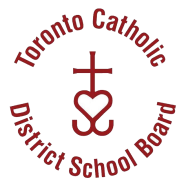Admissions
Admissions
The Toronto Catholic District School Board (TCDSB) offers a broad spectrum of academic courses and special programs that cater to the diverse learning needs of our students.
With more than 195 schools throughout Toronto, our educators and staff work together to provide students with unique, innovative and engaging learning opportunities in faith-based environments.
Join us and become a part of the TCDSB community today.
School Registration
Registering for school takes a few simple steps. Learn about our admission process, key registration dates and other important information:
New to Canada (Grades 9 - 12)
Our Orientation Centre provides services to families with students between the ages of 14 and 20 who wish to attend a TCDSB secondary school and are new to Canada, or have been studying outside of Canada or in Quebec in the past year or longer.